UNICAN IMMOBILIZER EMULATOR PROGRAM FOR BMW TCUs WITH IMPLEMENTED EWS4 IMMO SYSTEM COMMUNICATING THROUGH CAN BUS AT 500 Kbps.
For proper operation, we need to program the CAN speed at which the TCU operates and the 16-byte ISN code from the ECU (the ECU is an IMMO server in this case) or directly from the TCU.

In the cell at address 0x01, we enter CAN bus speed value 50 which gives 500 Kbps.
In the cell at address 0x02, we write the value 0x04, which sets the immobiliser library used in the EWS4 ECUs.
In cells starting from address 0x10, enter the 16 bytes of ISN code from the TCU that we intend to unlock.
As the emulator and ECU (the ECU is the IMMO server in this case) cannot communicate with the TCU at the same time, the emulator is designed to replace the BMW gearbox and to be used with a different brand of engine and different immo systems.
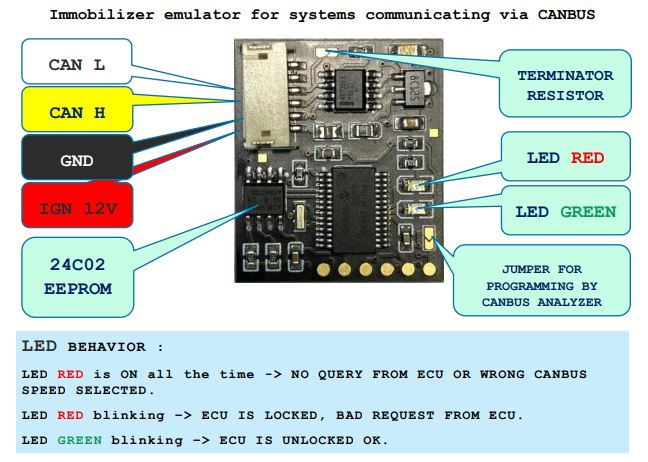
Four wires should be connected: CAN-H, CAN-L, GND (ground) and +12 V IGN ( terminal „15”) or +12 V after the ECU/TCU relay. Ensure the connection adheres to the vehicle’s repair schematics.
The colors of the corresponding wires are specified in the photo.
The location of the eeprom 24C02 memory is also specified in the photo.
Please remember the CAN terminator – terminator resistor, is in many cases indispensable especially when the ECU/TCU works standalone.
The description of the green and red LEDs can be found in the photo, thanks to them we can carry out diagnostics of the emulator connection, they clearly indicate the current status of the CAN bus connection and the status of matching to the ECU.
In order to use this solution, the customer must be qualified as an automotive electronics technician and have the necessary diagnostic tools and wiring diagrams.
In the event of problems and the need for technical support, a CAN bus analyzer will be required in addition to the ECU files, as well as the ability to operate it.
