UNICAN IMMOBILIZER EMULATOR PROGRAM FOR NISSAN ECUs WITH IMPLEMENTED NATS6/7 IMMO SYSTEM COMMUNICATING THROUGH CAN BUS AT 500 kbps.
For proper operation, we need to program the CAN speed on which the ECU operates and the 2-byte synchro code from the ECU.

In the cell at address 0x01, we enter CAN bus speed value 50 which gives 500 Kbps.
In the cell at address 0x02, we have a value of 0xFF which sets automatic recognition of the type of immobilizer library used in the ECU.
In cells starting from address 0x10, enter the 2 bytes of synchro code from the ECU that we intend to unlock.
When providing technical support, we help customers to determine the synchronisation code.
The emulator has a unique matching function using a diagnostic tool.
The customer does not need to know the synchronization data simply connect the emulator to the ECU, preferably on a table in the laboratory, and carry out the key learning procedure using the OBD diagnostic tool.
The PIN in the emulator is set to the default value 1234.
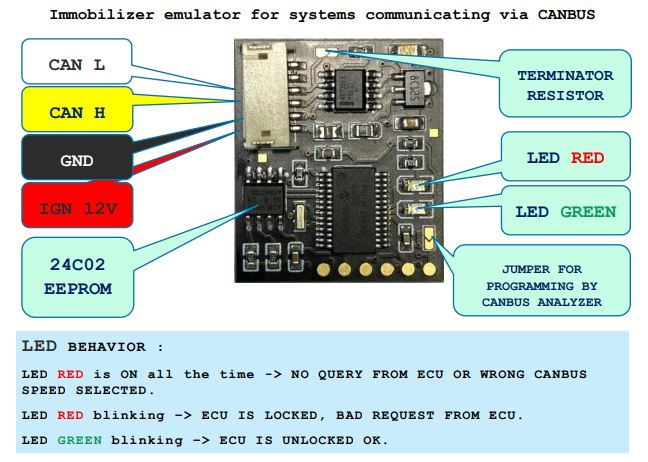
Four wires should be connected: CAN-H, CAN-L, GND (ground) and +12 V IGN ( terminal „15”) or +12 V after the ECU/ECM relay. Ensure the connection adheres to the vehicle’s repair schematics.
The colors of the corresponding wires are specified in the photo.
The location of the eeprom 24C02 memory is also specified in the photo.
Please remember the CAN terminator – terminator resistor, is in many cases indispensable especially when the ECU works standalone.
The description of the green and red LEDs can be found in the photo, thanks to them we can carry out diagnostics of the emulator connection, they clearly indicate the current status of the CAN bus connection and the status of matching to the ECU.
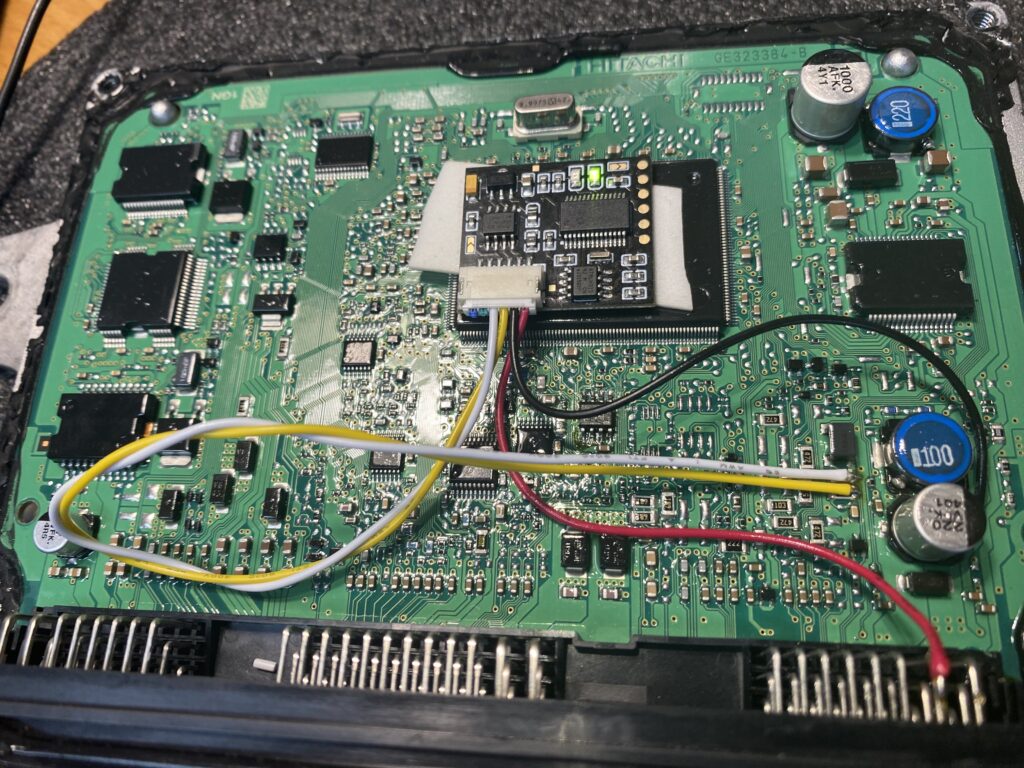
NISSAN QASHQAI Hitachi ECU NEC999 ,you don’t even have to open it, just connect the UNICAN emulator and use the ECU INIT procedure with the diagnostic device.

NISSAN NOTE Hitachi ECU NEC000-0087 BED420.
The entire adaptation process is completed via CANBUS and diagnostic tool (OBD).
There is no need for a relay to cut the CAN bus line, as everything is handled by the emulator software, provided that the CAN bus is not physically damaged and that there are no damaged or unpowered modules connected to the data bus.
EXAMPLE VIDEO USAGE UNICAN EMULATOR ON HITACHI MEC31-660 NISSAN 350Z
EXAMPLE VIDEO USAGE UNICAN EMULATOR ON DENSO ECU NISSAN PRIMERA P12 YD22
In order to use this solution, the customer must be qualified as an automotive electronics technician and have the necessary diagnostic tools and wiring diagrams.
In the event of problems and the need for technical support, a CAN bus analyzer will be required in addition to the ECU files, as well as the ability to operate it.
